So the blog is looking pretty snazzy to, but there is one elephant in the url I wanted to address:
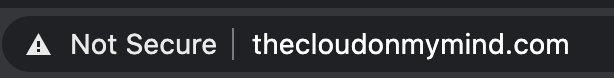
HTTPS
This article by Kayce Basques sums up perfectly why you want HTTPS everywhere. For me it was really a no-brainer; I want the blog to be secure and I want the blog to look professional and not deter any folks reading the content.
So in order to HTTPS, we’ll need a certificate. Enter Amazon Certificate Manager
Amazon Certificate Manager
Amazon’s native certificate manager service is super nice to use with other AWS resources (as most AWS services tend to be), but I have also found it very straightforward to create a certificate and associate it to a resource. Gone are days of manual handcrafted certificate creations that always have something wrong with them (I, for one, do not miss those days).
The certificate is simple to setup in terraform using the following:
1 | resource "aws_acm_certificate" "www-certificate" { |
This article by Luke Kysow goes over most steps nicely - which is basically using Terraform to create the cert and using CloudFront to serve the HTTPS (and as such the certificate) to the users.
CloudFront
Unfortunately, due to hosting a static site on S3, you must use a CloudFront distribution in order to serve the site with https and with your custom domain name. You can serve the site with https using the AWS S3 generated website end-point, but where’s the fun/learning in that!
So I needed a CloudFront distribution which was wired up in terraform with this
The key portion of the code is actually this:
1 | viewer_certificate { |
This is where the viewer certificate is associated with the CloudFront distribution. After that, the final update was to redirect the Route 53 A record from the S3 end-point to the CloudFront end-point, so that the certificate can be referenced in the browser request:
1 | resource "aws_route53_record" "blog_www_zone" { |
Now, the certificate serves the request via https and lo and behold:
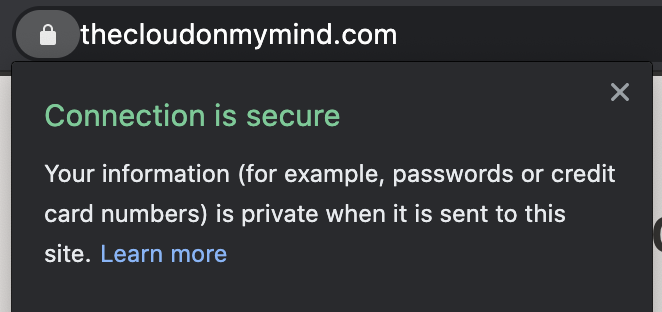
The blog is secure yet again!
There are some extra neat terraform tricks in the repo to “validate” the certificate in AWS and to have both www and the * top level FQDN references be requested with https, there must be a second cloudfront distribution. All things that can be found in the repo 🙂
Recap
- No HTTPS for custom domain names for S3 website hosting - this is by design
- ACM to create a certificate
- Cloudfront to serve the certificate for your S3 website with a custom domain name 💪